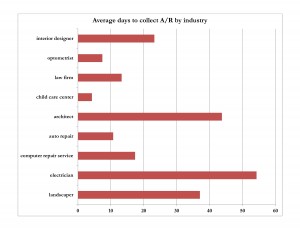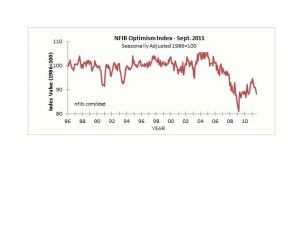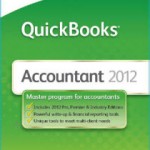Revenue Management will improve profit
Think of revenue management as a simple way to increase profits and cash flow, without implementing an across the board price increase, and without taking on additional overhead expenses. What you are doing is optimizing your selling prices in relation to your product or service ability. Here’s a quick example to illustrate my point.
Suppose you own a barbershop. When creating a budget, you sat down with your accountant and figured out that $15.00 was an appropriate price to charge, based on your overhead expense and profit goals. The busiest day for customers at your shop is Saturday, and the slowest day is Wednesday. You’re so busy on Saturdays that you often turn away customers. It’s quite likely that many of your Saturday customers or potential customers can only get their hair cut on a Saturday because they’re too busy the rest of the week.
Revenue management principles will suggest that you raise your prices on Saturday, and offer a discount on Wednesdays. Because your available time is finite, you will be making more money on Saturday with higher paying customers, and also making more money on Wednesday because you will have moved customers with a more flexible schedule to your slowest day, thus having a full schedule all week.
The key is figuring out the math (prices) in relation to the supply and demand of your customers. In this example:
|
Before Revenue Mgmt |
|||||||||
|
customers |
price |
total sales |
|||||||
|
Wednesday |
5 |
$ 15.00 |
$ 75.00 |
||||||
|
Saturday |
11 |
$ 15.00 |
$ 165.00 |
||||||
|
$ 240.00 |
|||||||||
|
After Revenue Mgmt |
|||||||||
|
customers |
price |
total sales |
|||||||
|
Wednesday |
11 |
$ 12.00 |
20% discount |
$ 132.00 |
|||||
|
Saturday |
11 |
$ 18.00 |
20% increase |
$ 198.00 |
|||||
|
$ 330.00 |
37.5% increase in profit | ||||||||
In a very complex way, airlines apply revenue management principles with their Saber computer system. Every seat on every flight has a constantly changing sales price, depending on minute by minute changes in demand and supply.
The biggest challenge for a small business owner is to stop thinking about your selling price based on cost. The focus should be on price in relation to supply/demand. Your selling strategy should center on parsing out many micro-markets. Give up on trying to appeal to mass-markets with a “one size fits all” approach.
Finally, realize that each product or service you offer has a value cycle. What might be the hottest pair of shoes or coolest computer app in today’s market will need to be discounted in the future. You will need to continually reevaluate your revenue opportunities.
Have you applied revenue management to your small business? Please comment, I’d love to know about it.
Posted in: Blog
Leave a Comment (0) →